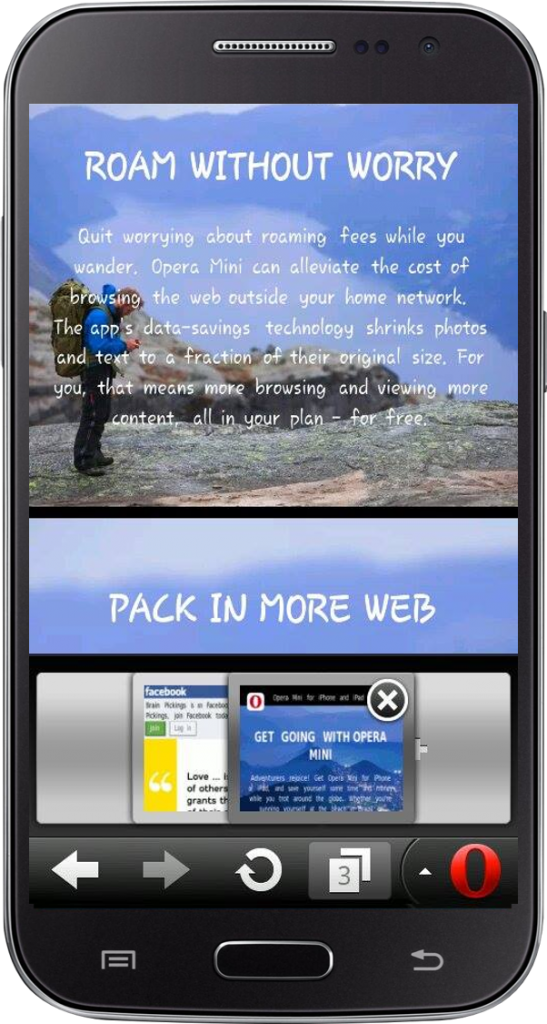Planning a trip abroad ? Eight tips to save on data roaming bills
Heading abroad for your next vacation, but afraid to surf the net on your mobile because you dread the phone bill when you get home? If you’re desperate to check email while on the go, or want to find sightseeing tips or make your friends jealous with your social-media holiday snapshots, take control of international roaming before you jet off on your journey.
During my first few international trips, I used to run huge roaming bills because I could neither control my addiction to tweet or facebook my statuses and pictures nor was I savvy enough to learn how to manage it . But then experience is a great teacher. You make mistakes and you learn.
When you bring your mobile abroad, you no longer use your regular operator’s network for SMS, calls or web browsing, but “roam” onto a network local to your destination country. Your normal rates no longer apply, and you’ll be billed at a higher price and per megabyte for your mobile surfing. So, how do you browse abroad without breaking the bank?
1.Before you leave on that jet plane, check with your regular mobile operator to see if they offer international roaming packages, which can give you huge savings on data.
2.Switch to a browser that shrinks down webpages. If you load fewer megabytes, you’ll save money, plus browse faster when you have poor reception. Opera Mini can crunch down webpages to as tiny as 10% of their original size, and its data counter shows how many megabytes you’ve saved.
3.When you touch down at your holiday destination, read in detail the welcome SMS from the mobile operator whose network you’ve roamed onto. It will outline the costs for calls, SMS and web data during your stay.
4.Activate data roaming when you need to check something online, and toggle it off when you finish your browsing tasks. Turn off notifications and close down non-essential apps to avoid them pulling in large amounts of data in the background.
5.Skip the data-roaming drama by browsing via Wi-Fi, typically available in hotels, airports and cafes. Apps like Wi-Fi Finder can locate your nearest hotspot. Browsers that shrink data are also handy on slow, crowded Wi-Fi zones.
6.Re-think your getaway browsing priorities. Vacation roaming is not the best time for streaming videos, downloading files or adding new apps to your collection. Save this surfing for when you’re browsing with compression or Wi-Fi.
7.You already prepare your music playlists and movies for your travels, so why not pre-load your webpages? Some browsers, like Opera Mini, have a feature that enables you to save an internet page for offline use, so that you can read it later without activating roaming or finding Wi-Fi.
8.If you’ve set up Dropbox, Facebook or Google Drive to upload automatically the photos taken on your phone, disable this syncing in the settings to squash down data consumption. Alternatively, adjust your settings so that your vacation snaps upload only when you are connected to Wi-Fi.
With so many ways to take charge of international roaming while globetrotting, there’s no need to switch off your phone or live in fear of your browsing bill. Stay connected on your next vacation escape. Opera Mini is available as free downloads from your favorite app store.